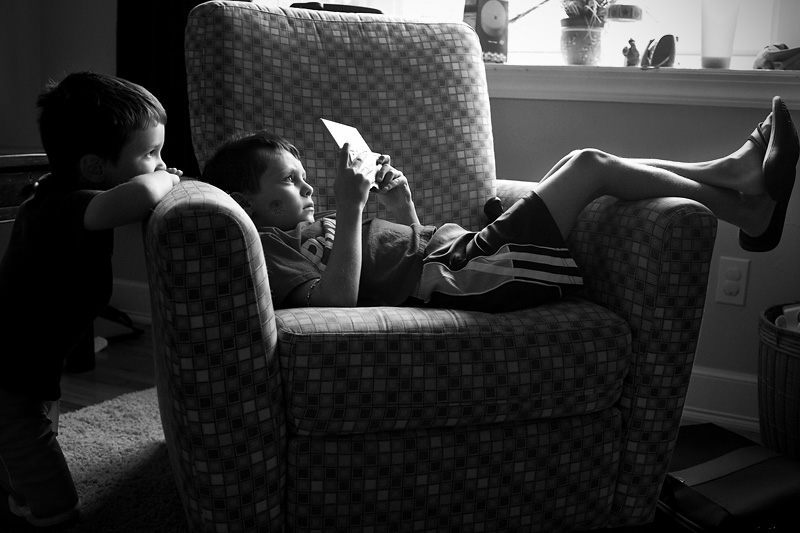I carried a Canon 5D with a 35 f/1.4L, 85 f/1.8 and a flash with me. I kept my camera out on a table nearby and only grabbed it when I saw something noteworthy. That way, I could be there and support my wife and at the same time, think about the story I was trying to tell when I wasn't shooting. All but one shot enjoyed natural/ambient lighting in this set.
Here is the story with occasional comments on some:
I tried to stay very alert to what was happening around me, the mood in the room.
This image captures my wife's nervous and tentative mood, right after we arrived, waiting for the nurse to call us to fill out paperwork.


This is the first painful contraction I remember my wife having after we arrived. I showed the monitors in relation to her facial expression, both of which say the same thing (including the context of the hospital room helped me establish the story and setting). I later showed the photo to her in between contractions and she was surprised that it looked that painful.

You'll also notice I have several angles of my wife in the hospital room. We were there for more than 20 hours before Isaac came along and I think the number of shots conveys that. I also had a lot of down time, so I visually explored the room, tried different angles and compositions. Some of them worked and some of them didn't.



I almost didn't take this shot. My wife was nervous about the epidural and the nurse encouraged me to sit down. I decided the shot was important and took only one to record it before putting the camera down on a nearby tray table.

I also almost didn't take this one. I didn't want to focus on photography during the birth and I didn't. At the last minute, I decided I couldn't NOT take a photo and grabbed the camera which was hanging off my shoulder, shot it with one hand--while holding my wife's hand with the other--very quickly and then put it back on my shoulder.

This next series of Isaac with the nurses was a very calm period, very quiet (except for him). I quietly moved into position and snapped a few. I had time to do this, so I carefully composed each, trying to expose for the mood (the bright lamp added a little drama, which I liked).





I thought this photo told a great story. My dad, "the papparazzi", snapping away at his new grandson. I thought layering mother/son and grandfather would provide more context to what was happening, the newness of it all/a sense of the moment.


I slowed my shutter speed to take advantage of the motion of the nurse pushing Isaac through the hallways.



This shot was another which I had not planned to take. As I went out of the nursery to visit my oldest son and my parents (who were watching him), I looked back in and saw the scene, framed naturally by the window. Had to take that.



Isaac was a bit fussy those first days and wanted to be held a lot. My wife was very tired most of the time and held him quietly, enjoying the moments of rest. I didn't say anything, just quietly composed and captured the moment and I never asked her to pose for me.



Isaac was tough to get to sleep. It was a hard night. This shot is an example of taking pictures when things are not-so-pleasant. We can look back on these moments as the reality of having a newborn child and being exhausted ourselves.
For this shot and the next, it was truly dark in the room and my camera wouldn't achieve focus. Rather than use flash or turn on lights, which would disturb my wife and Isaac, I quickly manually focused, bracketing my focus to ensure I got something sharp. Sometimes, it's about getting the shot, not getting it perfectly. I happen to like this one but the point is, I told the story even if it is not perfectly sharp.






Henry (my oldest) was both excited for and jealous of his new brother. After one particular meltdown, my father-in-law calmed him, then held him as he slept. I shot tighter on them because I wanted to isolate the two of them together.
This shot contrasts well with the shot of Henry holding Isaac for the first time (a couple shots back in this set). It tells a more complete story by having them both.


Things are not always peachy and all smiles. Life isn't like that. The goal of a documentary series isn't to idealize or glamorize what happened, but to tell the reality of what happened in an honest way. There's a place for the more glamorous side of child/infant portraiture. But the family photojournalist is concerned with story telling and capturing genuine moments. Each shot should tell part of that story. I hope that this series gives you a spring board into telling your own stories, particularly with telling birth stories.
Thanks for stopping by, guys.
daniel